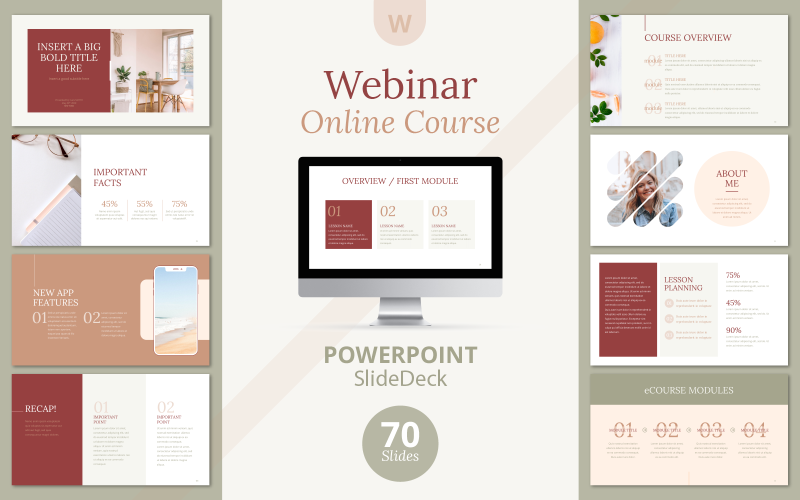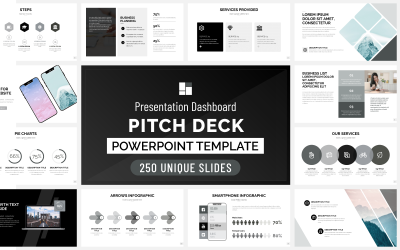SlideDeck Webinar Course - Powerpoint Presentation











SlideDeck Webinar Course - Powerpoint Presentation Template
Give yourself a boost and start using this template to create an amazing Webinar, eCourse or Marketing Slide Deck. With this animated Powerpoint template presentation you will be able to make a dynamic presentation that will captivate your audience.
This premium SlideDeck Powerpoint template provides you with a wide range set of unique slides and designs to deliver your powerful message. Every page was designed with a purpose in mind.
This template will help you to save time and money and to create an amazing presentation in a short time. No need to look for a designer. Use the template for webinar presentation, course lesson presentation, masterclass presentation, workshop presentation and many others.
Build a presentation/webinar/course in minutes.
Features for this SlideDeck Template:
- Powerpoint fully animated slides (non-animated also included)
- 70 unique, clean slides, 16:9 ratio
- minimalist, elegant design
- layouts based on Master Slides
- editable charts
- resizable elements
- help guide
- no additional software required to make the changes.
SlideDeck Pages:
- Cover slides
- Intro slides
- Welcome Message
- About Me
- Table of Contents
- Course Overview
- Team Members
- Module/Lesson Showcase
- Important Facts
- Tools for Webinar
- List of Courses/Modules
- Steps Breakdown
- What will Learn
- Comparison Slide
- Checklists
- Testimonials
- Section Breaks
- Portfolio Slides
- Content Slides
- Quote Slides
- Device Mockups
- Pricing Plans
- Calendar
- Chart Slides
- Timelines
- Sumary List
- Recap Slide
- FAQ
Support
Help file included (tips and tricks on how to change fonts, colors, working with pictures). If you have any technical issues, please let me know. Contact me through my profile page.
Images used in the presentation are not included. Links to images are provided. If you want the presentation with all images please send me a message.
Thank you!
0 Reviews for this product
0 Comments for this product