

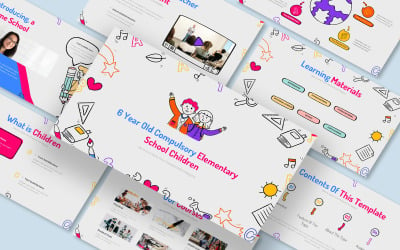
Study Kids Presentation Google Slides Template by CreativeStudio

Gkyo Concert Music Google Slides Template by CreativeStudio

Schooling Presentation Google Slides Template by CreativeStudio


Blanked - Minimal Urban Google Slides template by putra_khan

Event Music Google Slides Template by CreativeStudio

Doctor Presentation Google Slides Template by CreativeStudio
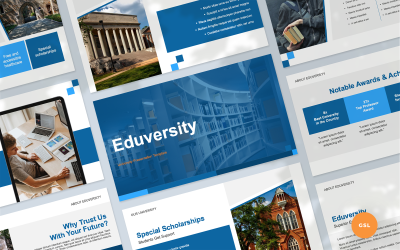

Genius - Education Presentation Google Slides Template by SlideClean

Dojo Music Presentation Google Slide Template by CreativeStudio
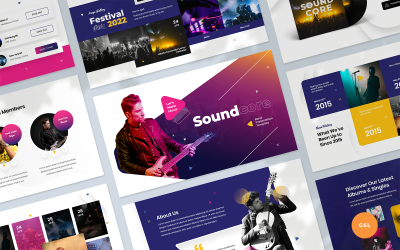
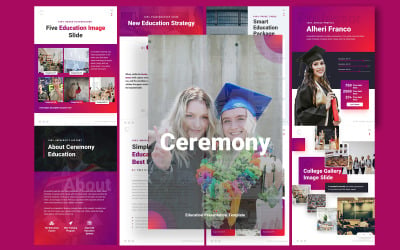
Ceremony Education Potrait A4 Google Slides Template by CreativeStudio

Cation - Education School Google Slides Template by SlideClean

Gourmet Cooking Presentation Google Slides Template by FlatIcons


Harmony - Music Presentation Google Slides Template by FlatIcons
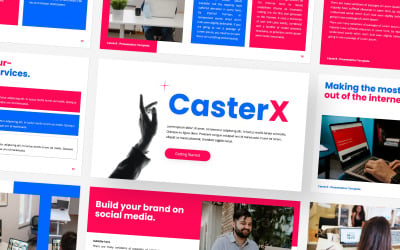
CasterX Google Slides Template by Gaize
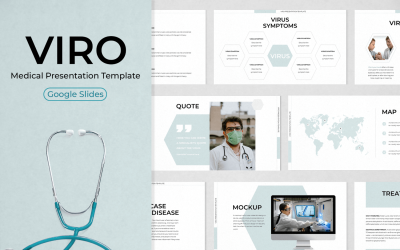
Medical Presentation Google Slides by FlatIcons

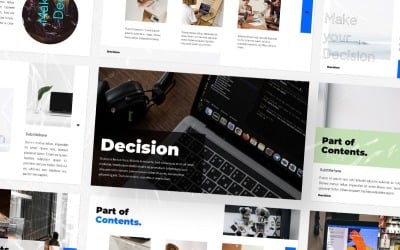
Decision Google Slides Template by Gaize

Online Education Presentation Template Google Slides by FlatIcons


Minismall – Minimalist Business Google Slides Template by AbuyaDesign





Bergine - Business Google Slide Template by denscreativestd
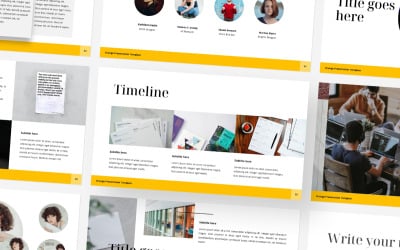

Embers Solution Your Business Google Slides Template by CreativeStudio



Cassias Business Presentation Google Slides Template by CreativeStudio

Newton - Physics Presentation Google Slides Template by FlatIcons
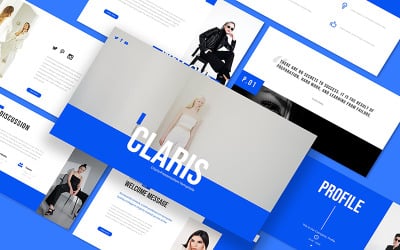
Claris Creative Google Slides Template by CreativeStudio
5 Best Best Education Google Slides Templates 2024
| Template Name | Downloads | Price |
|---|---|---|
| NetScol – Creative Education Google Slides Template | 1 | $15 |
| Project Charter Google Slides Template | 1 | $16 |
| Web Design Proposal Google Slides Template | 6 | $15 |
| Dagon - Business Google Slide Template | 1 | $16 |
| Medicale - Medical & Healthcare Google Slide Template | 0 | $17 |
Google Slides Education Themes — Simplify the Learning Process
In our digital days, conducting a wordy lecture is not enough to bring benefit to students. We are accustomed to other formats of acquiring knowledge: videos, games, directories, etc. We have so much information that we want it to be well-organized, relevant, and up-to-date. Teachers, lecturers, tutors, instructors, and educators, in general, take great responsibility to make a worthy contribution to our personalities.
Presentation is by far the most effective way of sharing information. Such a method is suitable for people with different perceptions. For instance, some students learn from a lecture, while others are visually-minded and prone to get information through images. Thus, Google Slides education themes are a good choice to meet an audience's requirements and keep its attention. They are well-structured and have a clear but eye-catching design.
You already know such presentation graphic packages as PowerPoint, Keynote, Microsoft Sway, Emaze, and many more. What is Google Slides' advantage over its competitors? Discover in the following passages.
Google Slides Education Themes High Points
- Affordability and top-notch quality. Each Google Slides education theme costs up to $99. However, its outstanding features and extended functionality are worth the money.
- By buying the templates, you support young talents. Well-qualified freelancers create all the Templateog体育首页 web products. Moreover, the quality is guaranteed as each web item undergoes thorough testings before being placed on the market.
- Retina readiness — the website would look as sharp as in print. The level of a screen's resolution is not a problem anymore. As the world develops and its technologies, we provide all our web items ready for any display: HD, FHD, UHD, etc.
- Extended documentation is the opportunity for people acquainted with coding to practice their skills and learn more.
- Sample Content is to serve as an inspiration for your project. Sometimes everyone runs into the sand. It is easy to become overwhelmed with daily affairs. However, our Google Slides education themes website examples will improve your attitude toward a certain project. They will breathe life into you.
- The templates are multipurpose and flexible. You might use them for personal as well as personal purposes.
- Top-quality typography is made to be appealing and engage the audience.
- Ready-to-use slides need only slight changes to adapt to your project.
- Team members opportunity. Do you want to present your project on which you were working for a long-long time? Then summon your team remotely and create an amazing presentation with common efforts.
- Light-sized web items are fast to download, install and load. This feature will not leave you standing on stage and waiting till the presentation loads.
- The presentations created with Google Slides education themes are sharply displayed on mobiles, tablets, PCs, laptops as long as the device is compatible with the program.
- Numerous layouts, slides, elements, background videos, stock images, and various color patterns.
- Professional technical support 24/7.
Reasons to Choose Google Slides Education Themes Over PowerPoint
The Google Slides graphic package outrank its colleagues with more high-quality elements and in terms of fast loading and effective work. There are also more key features to mention:
- Google Drive saves all your presentations. Thus, you will not end up in an unpleasant situation, noticing that your laptop hasn't managed to keep slides while standing in front of an audience. Moreover, it is easy to access Google Slides and edit them both via computer and smartphone.
- They are accessible to everyone who has a Google account.
- Google Slides stores all images, fonts, and other elements in the cloud. Therefore, all the presentations created with it look consistent on any gadget, unlike PowerPoint presentations.
- Now there is the opportunity for you to get feedback and comments. The new Audience Q&A feature allows you to keep in touch and interact with the listeners during your performance.
- Google Slides save your project automatically. Moreover, you can always look through the history of changes and return your presentation's last look.
- You can make changes to the studying process with Google Slides. For example, assign a group presentation for homework and watch the process.
- Such works are easy to share because adding a presentation to your Google Drive is a one-click action. Moreover, while PowerPoint completed items can be spread only as files, the Google Slides works are handed out via links.
Who May Benefit from Google Slides Education Themes?
As we already mentioned, the themes are suitable for commercial and personal purposes. Therefore, there is the opportunity to create:
- web page;
- portfolio/resume;
- conventional presentation;
- one-page website;
- landing page, and more.
The same Google Slides education themes aim at students and educators. However, they may come in handy to people of other professions, for example:
- entrepreneurs;
- layers;
- marketers;
- media experts;
- business executives;
- real estate agents;
- motivators;
- social activists;
- employers;
- politicians;
- social workers;
- art directors;
- headliners;
- personal coaches;
- artists, etc.
Any presentation has the right to exist where speaking engagement is. It is one of the best ways to be persuasive and get the message across to the listeners. Mostly, socially active people use it, for instance, to present some positive results of a company/organization to the audience.
Sometimes this method of conveying information is a solution not to forget a speech on very important life events: wedding, graduation, prom, anniversary, promotion, New Year/Christmas/Thanksgiving celebration, etc. Well-structured text and associative images or your photos assure the proceeding will come about smoothly.
Top 5 Presentation Trends to Embody with Google Slide Education Themes
- 3-D design or Parallax Effect will make an incredible impression on your target audience. They are going to increase the presentation's value and attract more attention. We are sure that your listeners appreciate the effort. However, we advise such a feature when a subject of speech revolves around visual criteria.
- Short videos or GIFs can smooth the performance and make people relax. It is essential to dilute the long speech with humor to give the audience some rest and then proceed with renewed vigor.
- Thin lines illustrations look minimalistic and modern. They are a good choice when you present something deep in meaning, for example, a book, story from life, and similar. Moreover, you might use these simple decorations while making visual decisions for instant interior/exterior design. In this case, the emphasis should be placed on the items you show rather than the presentation itself.
- Modernized retro style is a pinnacle of web tendency. Lots of backgrounds, textures, fonts, and graphics are available as the Templateog体育首页 stock images. They will make you nostalgic, even if you were never a part of the early "coke" era. This style is a good alternative when bringing up ideas for a dance school, product design, marketing strategy, and many more. Watch out that the accent is on a presentation. Therefore, it is important to make it with reasonable emphasis.
- Fluid shapes look dynamic and lively. They will hold the audience's attention and make them gasp in amazement. Such a design decision is an excellent way to present yourself and create a friendly environment. It expresses your good intentions and disposes the listeners to you.
Free VS Premium Google Slides Education Templates
Freebies
- Such themes are free with no strings attached.
- Free templates are lighter than premium ones. However, they lack some features.
- No technical support.
- Freebies update less or even never.
- Costless templates can be dangerous to your software when downloaded from unreliable sources. Still, it is not the case for the Templateog体育首页 marketplace.
- You might need some coding skills to get the best of freebies.
- You might encounter some legal issues if downloading themes from illegal providers.
Premium Themes
- Templateog体育首页 marketplace provides high-quality web items for affordable prices. Each theme is priced at up to $99.
- With the premium Google Slides education templates, you can experience various features and maintain your brand name.
- Well-documented and come with professional assistance.
- Relevant and regular updates are included.
- Premium themes undergo thorough testing and ensure your gadget's safety.
- These themes will serve their best both for computer geniuses and average users.
- All the products have licenses. Thus, you can be sure of your legal safety while using our top-notch premium Google Slides education themes.
Google Slides Education Themes with og体育首页ONE
As we care to meet our customers' requirements, we consider that people have different needs and financial capacities. Therefore, the Templateog体育首页 marketplace offers you two purchase options:
- The retail buying option is good for a one-time project when you know what you want to achieve. This option allows you to buy a single template, stock photos package, plugin, audio or video asset, and so on. This way, a template costs up to $99.
- The wholesale buying option implies getting a subscription and having access to all the full-fledged Templateog体育首页 web assets included in a certain package. There are three packages for you to select. Each of them either contains different web products or is available for a longer time. Compare: the cheapest plan, including unlimited presentation templates downloads, costs only $93. What a bargain!
Google Slides Education Themes Related Video
Google Slides Education Themes Q&A
Which Topics Do You Suggest Besides Google Slides Education Themes?
Please examine the list:
- Society and People around us;
- Food and Restaurants;
- Medicine and Healthcare;
- Computers and Internet;
- Real estate business;
- Electronics;
- Cars and Motorcycles.
- Home and Family;
- Art and Culture;
- Entertainment industry;
- Holidays, Gifts, and Flowers;
- Animals and Pets;
- Business and Services;
- Fashion and Beauty;
- Design and Photography;
- Sports, Outdoors, and Travel;
How to Choose the Best Google Slides Education Theme?
Follow some advice:
- Enter extended keywords in the search form;
- Once you get search results, take a look at the left columns given and opt for several characteristics;
- Now you have a precise assortment displayed according to your needs and requirements;
- Click on each Google Slide education theme to read its detailed description and get acquainted with its features;
- Choose one and enjoy using our outstanding web items.
Why Is It Important for Google Slides Education Themes to be Mobile-friendly?
There are numerous reasons, to name but a few:
- Over 50% of Internet users surf the Web via smartphones. Therefore, a mobile version implies more traffic.
- Google gives privilege to mobile-friendly websites. Thus, optimized websites rank better.
- Mobile-friendliness and responsiveness in general build credibility, as people hate to run into tiny unreadable letters while looking for something important.
- It benefits your reputation. Having a mobile version increases trust and makes your potential clients feel cared for.
- Mobile-friendliness means keeping up with the progress. E-commerce implies following trends, finding optimal decisions to have an advantage over your competitors. Therefore, a mobile version is a must if you want to reach success online.
Are There Any Restrictions in Using Google Slides Education Themes?
Like all families, Templateog体育首页 has some rules to stick to:
- You can't resell our web products;
- Do not claim your right to our web assets;
- You can write "Customized by *your company name*." Still, you are legally obliged not to write "Designed by *your company name*."
- Do not integrate the third-party software in developing your product, etc.

