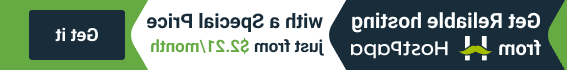- Web templates
- E-commerce Templates
- CMS & Blog Templates
- Facebook Templates
- Website Builders
PrestaShop 1.6.x. 如何管理购物车价格规则(优惠券)
June 26, 2014
下面的教程将向您展示如何在PrestaShop 1中管理购物车价格规则(优惠券).6.x.
PrestaShop 1.6.x. 如何管理购物车价格规则(优惠券)
-
Log into Prestashop admin panel.
-
Navigate to Price Rules->Cart rules.
-
Click Add new rule button in the top right corner.
-
创建表单有以下三个选项卡:
-
Information Tab 包含规则的标识符和主要设置.
-
Name. 这个名字是公开的,所以你应该保持随意.
-
Description. The description is not public. 它可以帮助您的商店员工理解为什么要创建该规则.
-
Code. Give your rule a unique code. 您可以手动创建它(因此使用可读的单词), 比如1VOUCH4JOE)或者让PrestaShop通过点击生成一个唯一的字符串 “Generate” button.
请注意,如果没有设置代码,该规则将适用于符合其他条件的任何客户:
-
如果有代码,那么客户必须在订购过程中输入代码.
-
如果没有代码,则自动应用规则以使客户受益.
-
-
Highlight. If enabled, PrestaShop会让用户知道与购物车中的商品相对应的代金券是可用的,并且可以添加.
-
Partial use. 如果禁用,则规则/凭证只能使用一次,即使未完全使用. 如果启用,则在当前凭证未完全使用时创建新的凭证.
-
Priority. 如果一个客户(或一组客户)有资格获得一张以上的代金券, 或者如果多个代金券可以应用于一个订单, 然后PrestaShop按字母数字顺序逐一应用此凭证. 您可以通过将优先级较低的凭证更改该订单. 缺省情况下,它们的优先级都是1. 如果您将其设置为较高的数字,则将在较低数字的优惠券之后应用该优惠券.
-
Status. 您可以在必要时禁用或启用该规则.
-
-
Conditions contain a large set of possibilities, 使您能够准确地定位谁应该能够从这一规则中受益.
-
Limit to a single customer. 在这里,您可以指示要创建的凭证仅针对一个客户. 如果是空的,PrestaShop会理解任何顾客可以使用它.
-
Valid. 默认的有效期是一个月,但您可以将其缩短为一周甚至一天.
-
Minimum amount. 适用券的最低订购金额.
-
Total available. 设置可用代金券的数量:如果是针对单个客户,则为“1”, 或者任何数字,如果代金券是给第一个使用的人的.
-
Total available for each user. 您可以设置每个用户可以使用代金券的次数.
-
Country selection. 选择该规则工作的国家.
-
Carrier selection. 你可以这样做,这样客户就会有 discount 如果他或她选择了一个特定的承运人来投递包裹.
-
Customer group selection. You can create discount 这适用于一系列用户,并在此基础上构建其他条件 discount 多亏了购物车规则创建工具.
-
Compatibility with other cart rules. With this option, 您可以告诉PrestaShop,该规则不能与其他规则组合.
-
Product selection. 允许为包含特定产品的购物车创建自动凭证. 此选项带来了一个全新的表单,使您不仅可以为每个产品创建凭证, by also per-categories, per-manufacturers, per-suppliers and even per-attribute.
-
-
Actions – choose what the discount actually consists of.
-
Free shipping. 该规则将受益的客户视为免费送货.
-
Apply a discount.
-
Percent (%). 该规则适用于订单总额的一定百分比.
-
Amount. The rule applies a monetary discount on the order total.
-
None. The rule does not offer any discount on the order. 选择此选项将生成下一部分, “Apply discount to”, disappear.
-
-
Apply discount to.
-
Order (without shipping). The discount applies to the whole order.
-
Specific product. You can choose to which product the discount 应适用:键入产品的首字母,并在匹配名称列表中选择.
-
Cheapest product. Only available for the “Percent (%)” option.
-
Selected product(s). 客户可以选择在哪些产品上 discount should be applied. Only available for the “Percent (%)” option.
-
-
Send a free gift. 你可以在某些情况下选择送礼物(而不送礼物) discount altogether).
-
-
-
Click Save button to save the rule. 我们成功地创建了一个新的购物车规则. 您可以将代金券代码发送给您的客户, 或者让系统根据您的设置自动处理购物车规则.
请随时查看下面的详细视频教程: